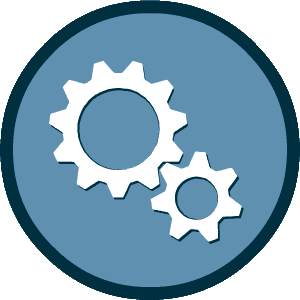This experience requires Javascript
We've detected that your browser does not have Javascript enabled for this site. Please enable Javascript and reload this page to continue.
Due to COVID 19 and the volume of firms submitting applications there is a delay in processing new DBE, Interstate, and ESBE applications. Thank you in advance for your patience. DBE and Interstate (DBE) firms have the option of applying with one of the NJUCP agency partners New Jersey Transit or The Port Authority of NY/NJ. However if you have already started or submitted an application in the NJDOT system, please do NOT begin a new one with one of the other partners as this will only cause further delays. ESBE firms must apply with NJDOT.
Certification for purposes of the DBE and ACDBE programs will be limited to eligible DBEs and ACDBEs that intend to bid on work as prime contractors, subcontractors, truckers or suppliers on DOT-assisted contracts or airport concessions contracts, respectively. This includes both construction and non-construction work in the transportation industry at large. NJDOT may return a firmís DBE application or ask a firm to withdraw their application if the firms requested NAICS codes are not typically utilized on transportation projects. If in doubt, email DOT.DBE_ESBEPrograms@dot.nj.gov prior to starting the application process. Reminder, firms seeking ACDBE certification must apply with The Port Authority of NY/NJ.
New Jersey Businesses with non-transportation related work codes can certify with the Division of Revenue and Enterprise Services. Certifying their business, will allow them to participate in Set-Asides and other State Programs, and be listed in the New Jersey Selective Assistance Vendor Information (NJSAVI) a database that companies use to find diverse Vendor opportunities. https://www.business.nj.gov/pages/contract-with-new-jersey
Welcome!
Please login or create an account to apply for Disadvantaged Business Enterprise (DBE) certification, and/or provide annual updates and renewal information. If you have questions about certifications, please contact DOT.DBE_ESBEPrograms@dot.nj.gov or call (609) 963-2051.
You may already have an account due to working relationships with other agencies. Therefore, prior to creating a new account, it is always best to Lookup Account to ensure you are not currently in the system.
Your firm is not currently certified.
Create Account
I Forgot My Username & Password
Lookup Account
I Know My Username & Password
Login
I Forgot My Username & Password
Lookup Account
After logging in to your account, you will be directed to the application form. You can also click the Apply for Certification link on the right side of the "Dashboard." If you require technical assistance while completing the application, please use our online support form.
We've detected that your browser does not have Javascript enabled for this site. Please enable Javascript and reload this page to continue.